Finance, Administration & Operations Group
Enhanced Functionality in Discussion Forums
Members now have more options for communicating with colleagues!From the main page of each Discussion Forum (example: Audit & Accounting), you have three choices for incorporating email functionality into each Discussion Forum. (You may also adjust these email preferences on the discussion forums main landing page, where all of the forum categories are listed, by checking or unchecking the boxes to the left of each forum category).
- Choose "opt-out" if you do not wish to receive any email notifications of activity on this discussion forum.
- Choose "opt-in" and "daily-in" (daily digest) if you wish to only receive one daily email summarizing activity on this discussion forum. If you choose this option, you will not be able to respond to a topic post simply by replying to an email. Instead, you will need to log in to the FAOG members area and reply in the Discussion Forums area.
- Choose "opt-in" and "daily-out” if you wish to fully activate the email "list-serve" functionality and receive a separate email each time a new topic is created. You will receive more emails if you choose this option, but you will have more options for participating in discussions, as you will be able to respond to a topic post simply by replying to an email received on a topic, and you will also receive an email each time another member replies to the topic.
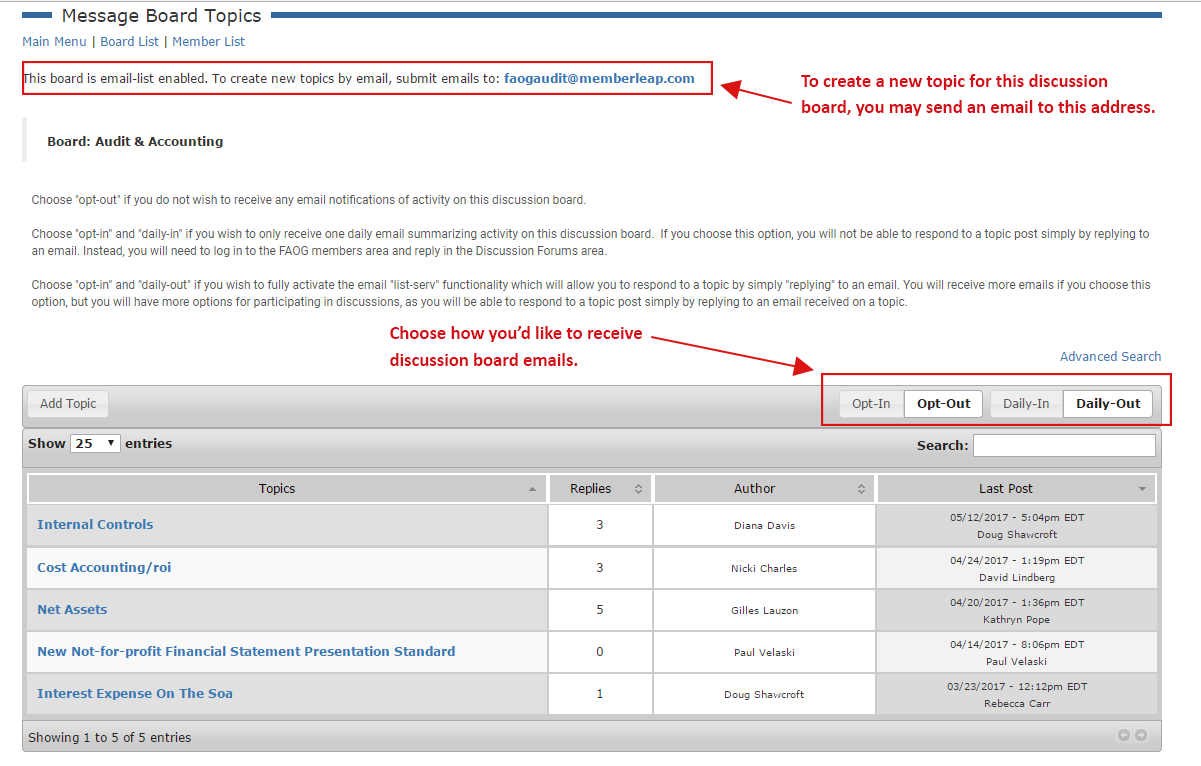
“Email-list” functionality also expands the ways a member can create a new topic in the Discussion Forums.
To create a new topic, either log in to the members only area of the website and submit a new topic, or, simply send an email to the email address listed at the top of each Discussion Forum (these email addresses also conveniently appear below each category title on the main landing page of the discussion forums).
All members who have selected “opt-in” and “daily-out” will receive an email of your new topic (as well as an email each time a member replies), and all of these members will also have the option of replying to the email in order to respond to the topic.
By default, all members are now set to “opt-in” and daily-out”. Each member has the option of changing these settings for each forum by logging into the website and updating the settings on the main page of each Discussion Forum (or by checking or unchecking the boxes to the left of each forum category on the main landing page of the discussion forums).
Regardless of whether a topic is created or responded to by email, or by logging into the FAOG site, the entire “conversation” will be archived within the appropriate category in the Discussion Forums in the members area of the website, for future reference.
